I’m not going to lie—I was pretty nervous when the Brother ScanNCut2 machine arrived at the office.
I’ve never been the craftiest of people. It always starts out well—ambition and excitement high, fun patterns chosen and plans printed carefully. But it inevitably seems to end with glue everywhere, blood pressure sky rocketing and an end result that is far from the envisioned dream. So I figured my best bet was to include the whole PLN team to come up with a grand scheme and allow for a pillowy safety net if all should go south.
As we pulled out the Brother ScanNCut2 machine and placed it carefully on my desk, we kind of sat for a moment and just looked at it. I had done my homework (being the nerd I am), and was well-versed in this machine’s capabilities. I knew it could cut paper and card, fabric, vinyl and even leather. That’s why I was so surprised when out came this compact machine with pretty designs—could this really do all that? After a bit of discussion over our morning coffees, the team decided the best use of a machine was to create an amazing gift for a PLNer (literally our favourite thing to do). But first, we needed to test this puppy out!
the team decided the best use of a machine was to create an amazing gift for a PLNer
With a PLN staff offspring birthday coming up, a personalized birthday card seemed like an ideal first try. The Brother ScanNCut2 was seriously perfect for this. There were loads of built in fonts to choose from, and since we knew we wanted a panda bear for the card, we decided to scan the design we liked right into the machine. The super clear touch screen and its simple directions made scanning and saving our patterns so easy.
The super clear touch screen and its simple directions made scanning and saving our patterns so easy.
As the ScanNCut2 made its first cuts, the sounds literally hushed our normally buzzing office. It was so cool to peel off the paper and see the precisely cut pieces ready for assembly. From there, a bit of glue, and we had the sweetest card for our sweetest Panda.
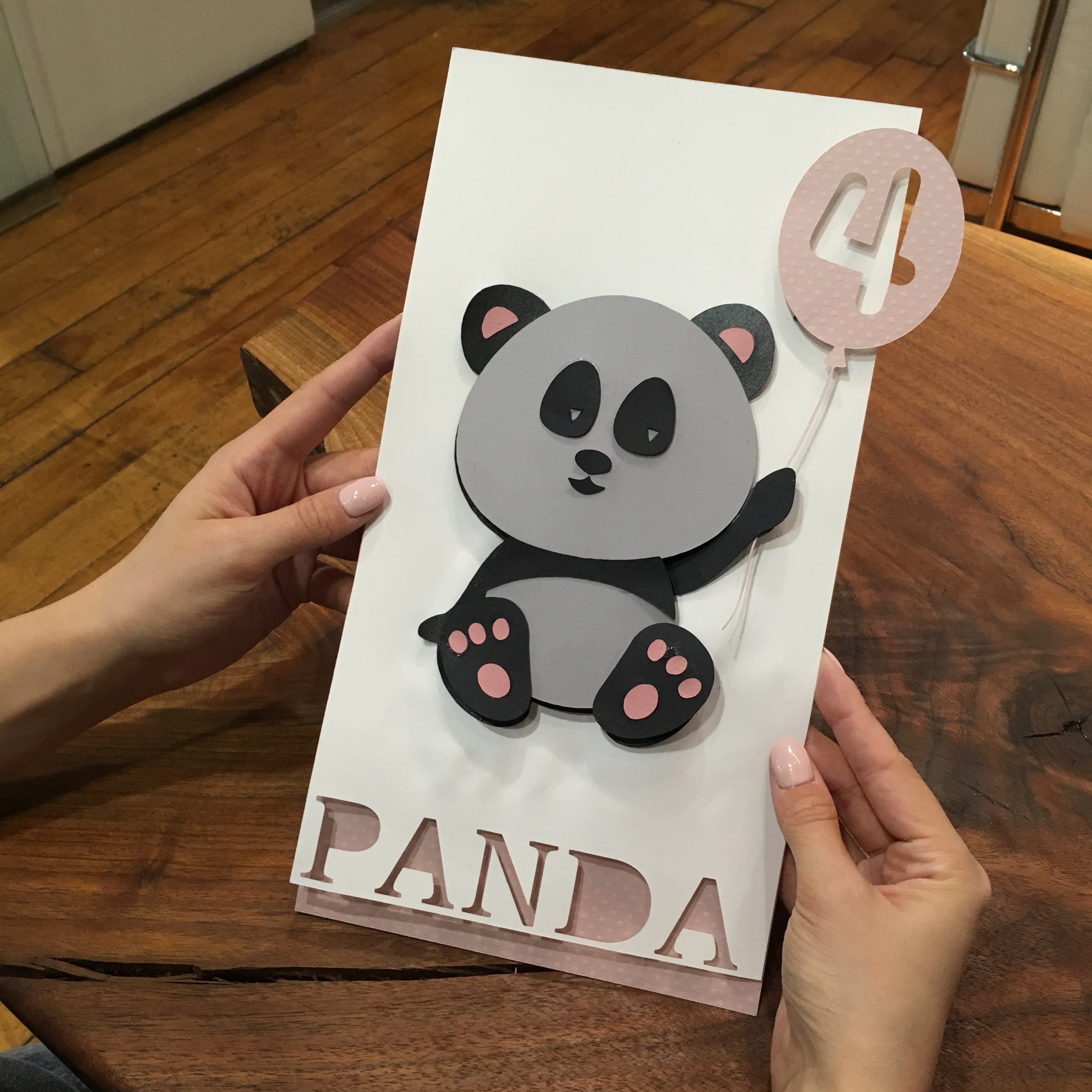
Our second attempt was a PLN logo for one of our plain pillows in our front foyer. I really wasn’t sure how the machine would handle fabric, but a quick turn of the blade dial, and we had a perfectly cut PLN applique to personalize our pillow.

We posted our samples to Facebook and Instagram with an invite for projects ideas, and the suggestions quickly came pouring in. This was honestly the best part. It was so fun reading through all the amazingly creative ideas and thinking about how we could make each one. A panel of expert judges had the hard work of deciding on a winner, but finally landed on Mekaila Frajman’s idea of a mobile for her baby’s nursery.

One of our amazing designers, Satesh, created a custom design of hot air balloons, birds and clouds (download the free template here). We quickly scanned these designs in, and cut all the pieces.

With a little bit of glue and double sided tape, we attached the patterned paper to invisible thread which was tied to a wooden ring. With a few hours of work, we made a sweet mobile—with zero signs of stress! Phew!

The ScanNCut2 machine renewed my faith in my crafting abilities—no small feat. Not to mention the chance to show love to one of our favourite people in the world—PLNers.
Congratulations to Shannon Balmer of Toronto, ON for winning the Brother ScanNCut2 machine!
ScanNCut2 machine!

*Opinions expressed are those of the author, and not necessarily those of Parent Life Network or their partners.

 Sponsored
Sponsored





